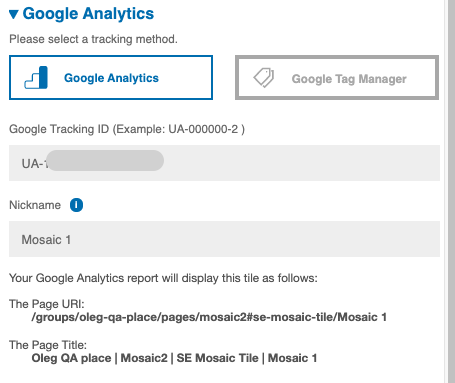...
Select your preferred tracking method:
Google Analytics
Google Tag Manager
Enter the Google Tracking ID code or Google Tag Manager ID (depending on your selection in Step 1).
For Google Tracking ID:
Then, enter a nickname for the tile. This will make it easier to see in your reports which tile you were using. This is especially useful if you have multiple tiles on the page, especially if they are the same kind.
Once you’ve entered in your details, you’ll see (as shown below) an example of how this information will be reported in Google Analytics.
Check out the links below in Google’s Help center for more on finding the appropriate IDs:
...